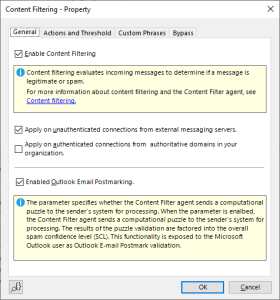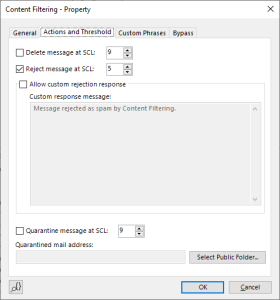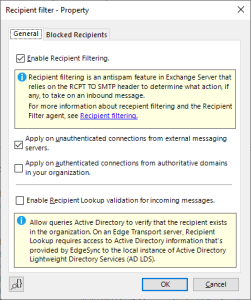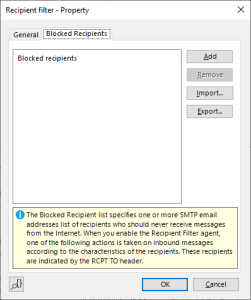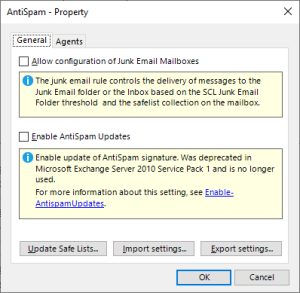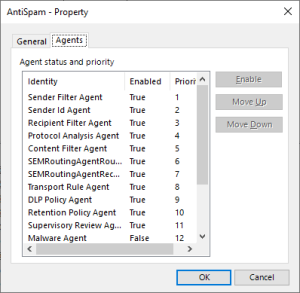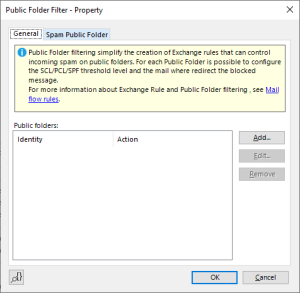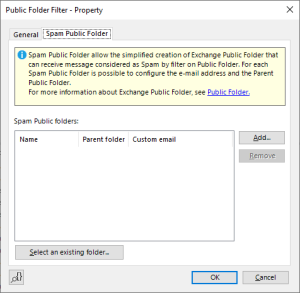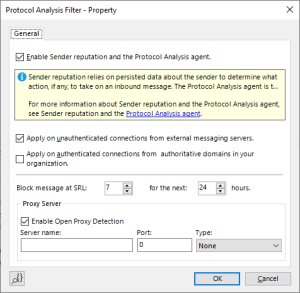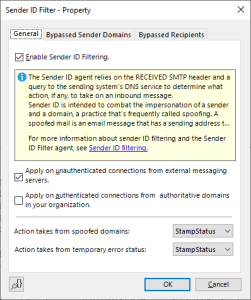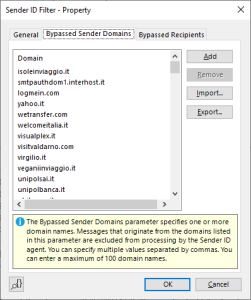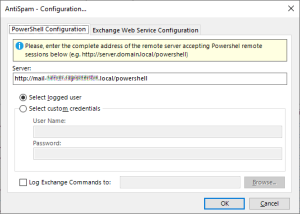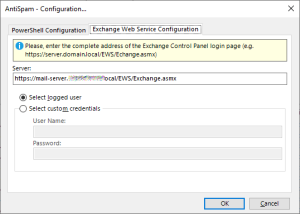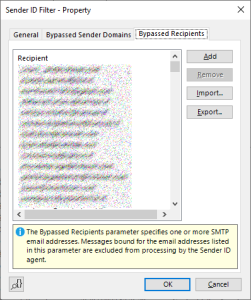- Exchange Antispam Manager
The ultimate interface for Microsoft Exchange Antispam
Are you a system administrator? No more complex commands in PowerShell. Easily impart instructions through our intuitive interface, simplify and speed up anti-spam management.
Exchange Antispam Manager
Your new ally against spam.
It saves time and money.
Exchange Antispam Manager is an intuitive and simple interface for managing Microsoft Exchange’s native antispam. With Exchange Antispam Manager, System Administrators can configure and manage antispam settings without writing PowerShell scripts. Exchange Antispam Manager is a simple and powerful solution that can simplify the configuration to protect your e-mail from spam, viruses, and other threats.
What is Exchange Antispam Manager
Today, it is essential to use an effective antispam to increase the security of e-mail boxes and significantly reduce the receipt of unwanted e-mail and the risks of phishing.
Exchange Antispam Manager is aimed at companies that use Microsoft Exchange for e-mail antispam management.
Microsoft Exchange includes an effective free antispam that does not require expensive subscriptions to be updated. Why not use it?
Companies using Microsoft Exchange no longer need to purchase an antispam and pay a fee to use it.
Antispams have an annual cost that depends on the number of boxes monitored, the antispam included in Microsoft Exchange does not.
The antispam included in Microsoft Exchange Server with the help of Exchange Antispam Manager becomes quick and easy to use, increasing the productivity of system administrators.
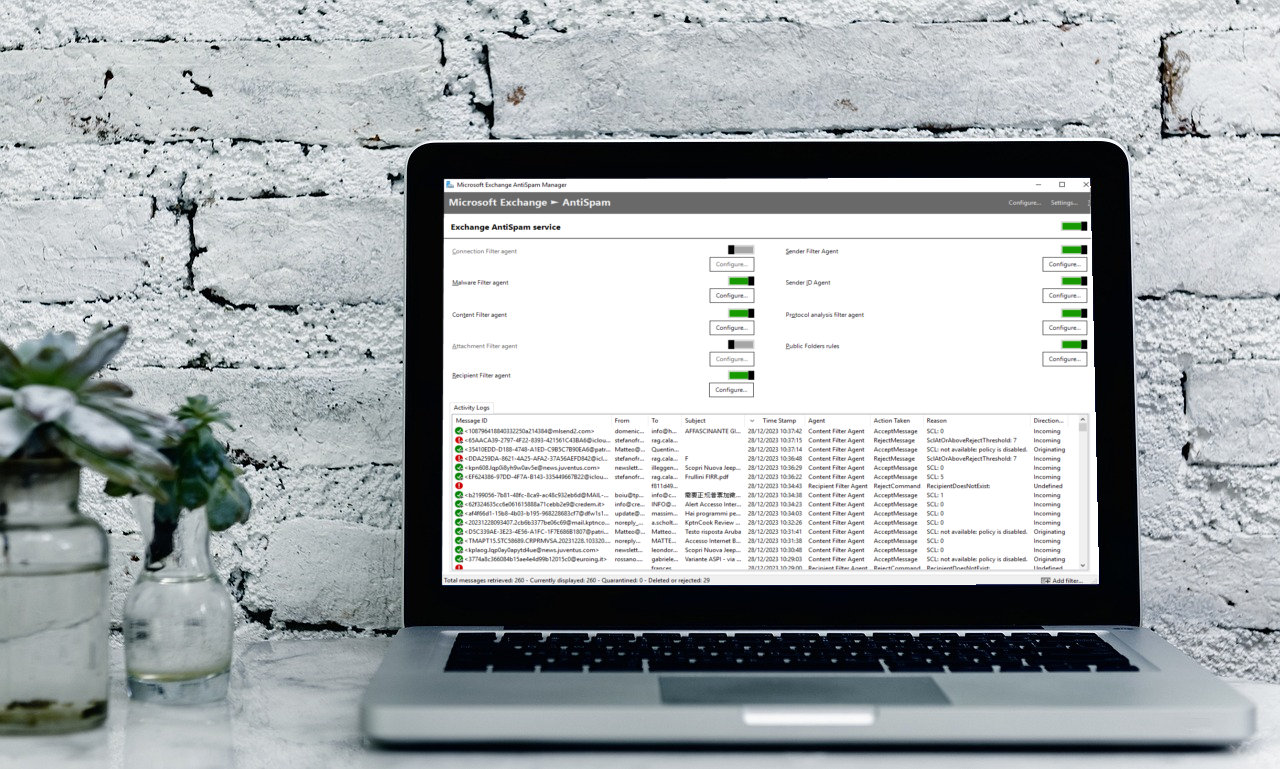
Exchange Antispam Manager
- Save time and money
- Simplify the work of system admins
- Reduce junk mail and phishing for free
- Compatible with 2013-2019 versions of Exchange
- Ability to manage rules and filters visually
- Why use Exchange Antispam Manager
Saving time and money
The antispam included in Microsoft Exchange is extremely high-performance and allows you to control an unlimited number of e-mail boxes, including public ones. There is no need for expensive third-party solutions. The problem is that often, it is difficult to configure because it requires excellent knowledge of the PowerShell scripting language.
We developed Exchange Antispam Manager to make it easy to manage Microsoft Exchange‘s native antispam system and avoid using PowerShell commands.
Manage spam filters and action priorities
Configure Exchange filters in an easy way
Public agent
Public Folder filtering simplify the creation of Exchange rules that can control incoming spam on public folders.
Malware agent
The Microsoft Exchange Server anti-malware protection feature helps combat malware in your email messaging environment.
Content agent
Content filtering evaluates incoming messages to determine if a message is legitimate or spam.
Recipient agent
Recipient filtering is an antispam feature in Exchange Server that relies on the RCPT TO SMTP header to determine what action, if any, to take on an inbound message.
Sender Filter Agent
Sender filtering filters inbound messages by comparing a list of blocked senders to the value of the MAIL FROM command in SMTP connections.
Protocol Analysis
Sender reputation relies on persisted data about the sender to determine what action, if any, to take on an inbound message. The Protocol Analysis agent is the underlying agent for sender reputation functionality.
Exchange Antispam Manager allows you to easily customize the behavior of each of the filters.
It is possible, for example, to change the threshold of intervention, the inclusion in white list or black list of a single sender mailbox or an entire domain.
When a message is identified as SPAM Exchange Antispam Manager allows you to specify the action to be taken: reject it, delete it, or move it to a specific folder.
Testimonials
Testimonials and success stories
Thanks to Exchange Antispam Manager, we can easily block unwanted senders and receive less spam messages.
Tour operator
We receive a lot of email and being able to use an effective antispam is great. Exchange Antispam Manager is essential for quickly entering phrases and words to block.
Fashion Buying Office
With Exchange Antispam Manager, we add our customers’ email addresses to “white list” in real time, so we don’t waste time looking for their messages in SPAM box.
Luxury wooden creations
Exchange Antispam Manager’s interface has an intuitive dashboard that allows us to understand how each message is handled.
Fashion accessories industry
-
Via Benelux, 19
50063 - Figline e Incisa Valdarno (FI) Italia - +39 055 959733
- info@lyseis.tech
Information
For any info, please feel free to write to us.