Microsoft Exchange Antispam Manager
A Visual Anti-Spam Solution for Microsoft Exchange Server
Introduction to Exchange Antispam Manager
Spam is a major problem for businesses of all sizes. It can waste time, reduce productivity, and even lead to security flaw.
Microsoft Exchange Server provides several anti-spam features, but they can be difficult to configure and manage.
Exchange Antispam Manager is a new software solution that makes it easy to configure and manage anti-spam in Microsoft Exchange Server.
The software provides a GUI (Graphics User Interface) that allows users to avoid using the PowerShell command line, easily creating and managing anti-spam policies, rules, and filters.
Features of Exchange Antispam Manager
Exchange Antispam Manager includes a variety of features that make it a powerful and easy-to-use anti-spam solution:
- Visual interface: Exchange Antispam Manager provides a simple and intuitive visual interface (the easy way to manage policies, rules, and filters of your anti-spam module).
- Powerful filtering: Exchange Antispam Manager uses a variety of filtering techniques to block spam, including content filtering, sender reputation filtering, and IP address filtering.
- Flexibility: Exchange Antispam Manager allows to customize the anti-spam policies to meet the specific needs of users and organizations.
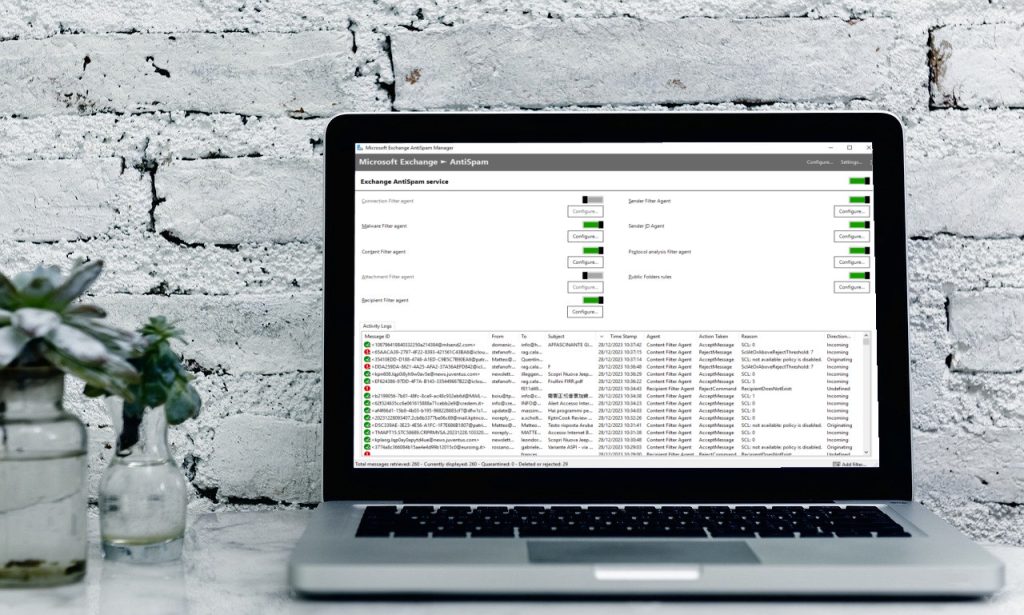
Benefits of our interface Exchange Antispam
Exchange Antispam Manager offers a variety of benefits to businesses that use Microsoft Exchange Server, including:
- Reduced spam: Exchange Antispam Manager can help to significantly reduce the amount of spam and junk emails that reaches your Microsoft Exchange Server.
- Improved productivity: by reducing the amount of time your employees spend dealing with spam and managing the junk box, Exchange Antispam Manager can help to improve productivity.
- Increased security: Exchange Antispam Manager can help to protect your organization from security threats that are often delivered via spam.
Getting Started
To get started with Exchange Antispam Manager, simply download the software and install it on your Microsoft Exchange Server. Once the software is installed, you can start creating and managing anti-spam policies, rules, and filters.
Conclusion
Exchange Antispam Manager is a powerful and easy-to-use anti-spam solution that can help businesses of all sizes to reduce spam, improve productivity, and increase security.
